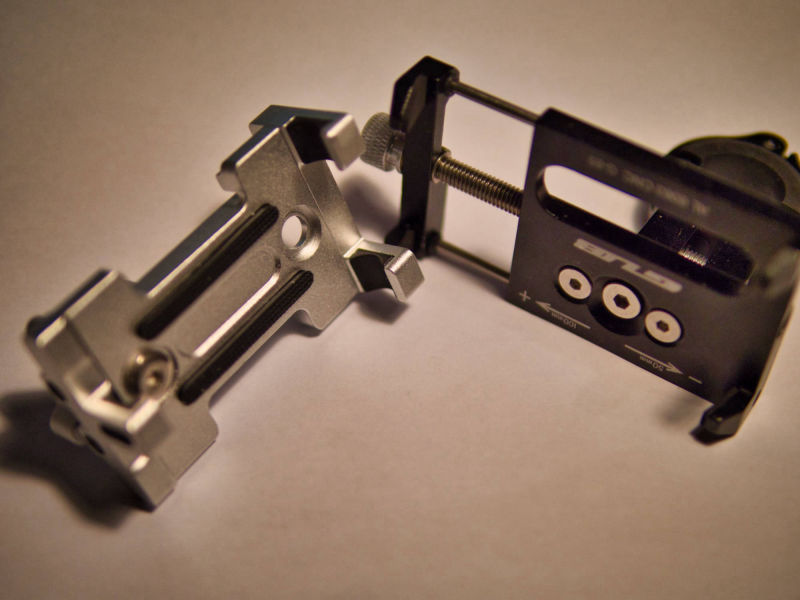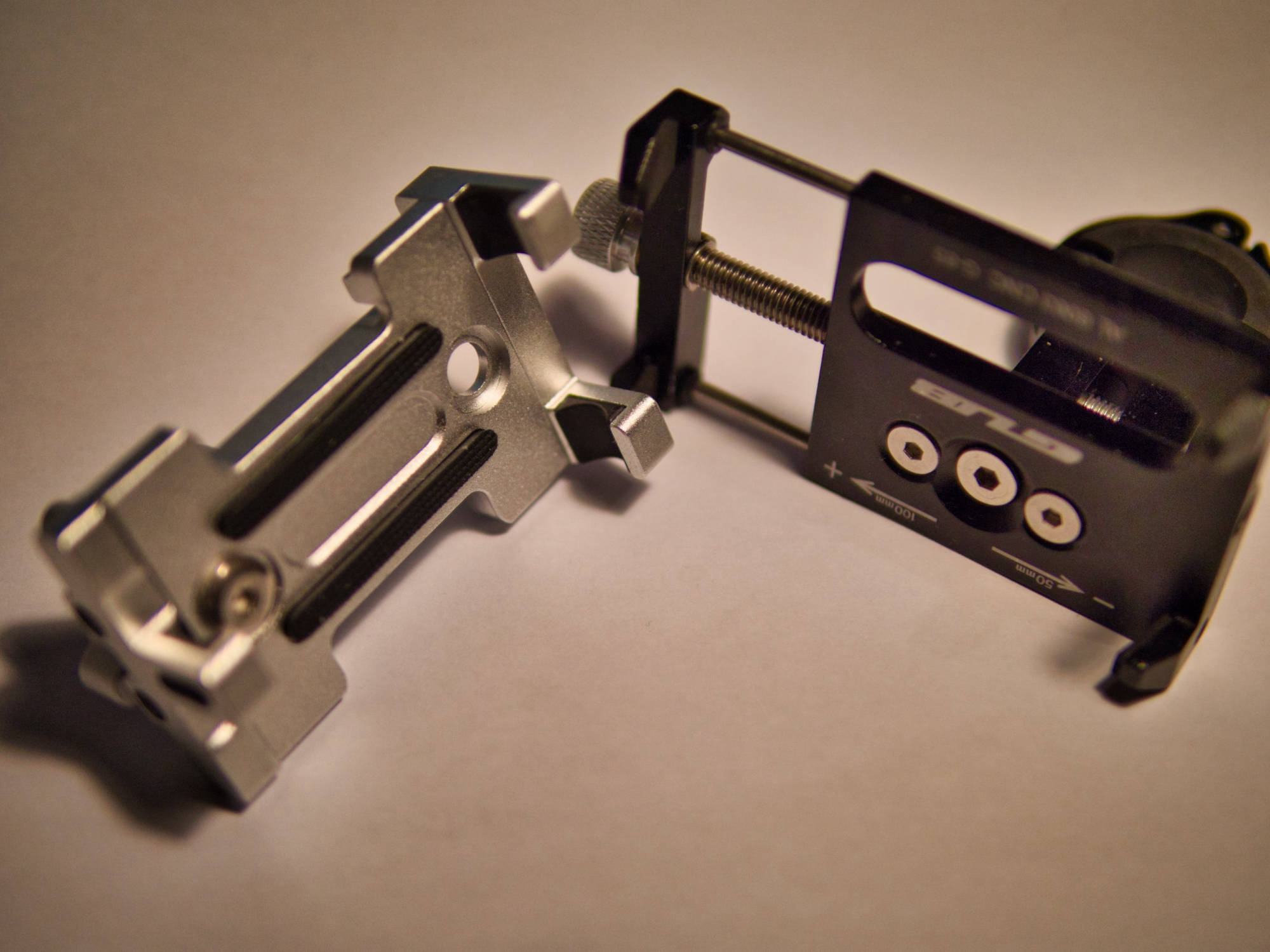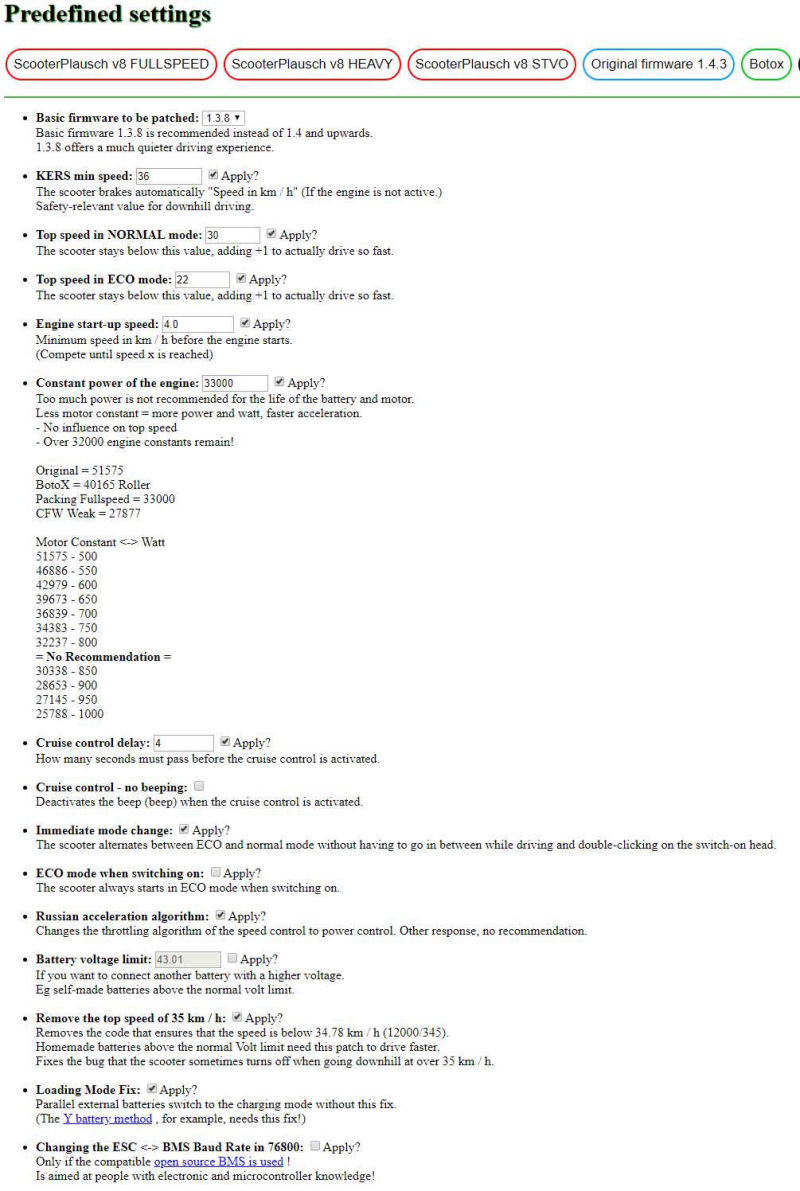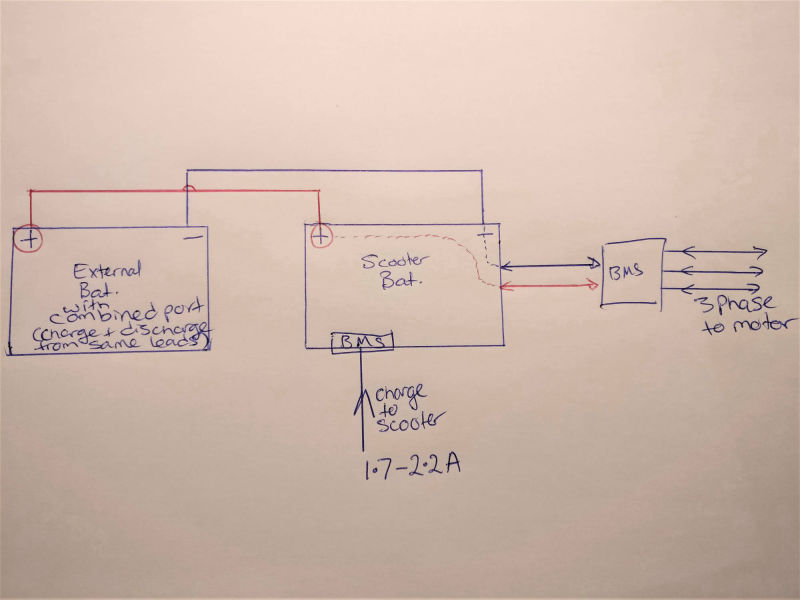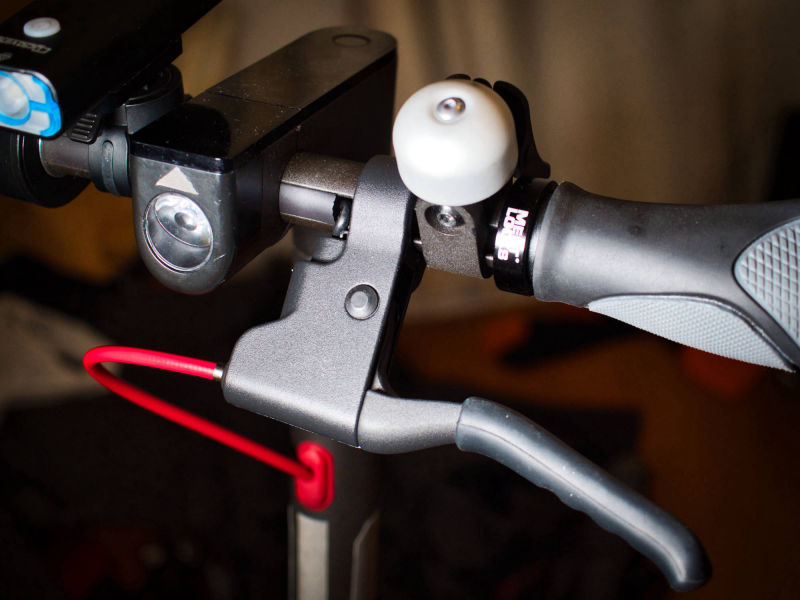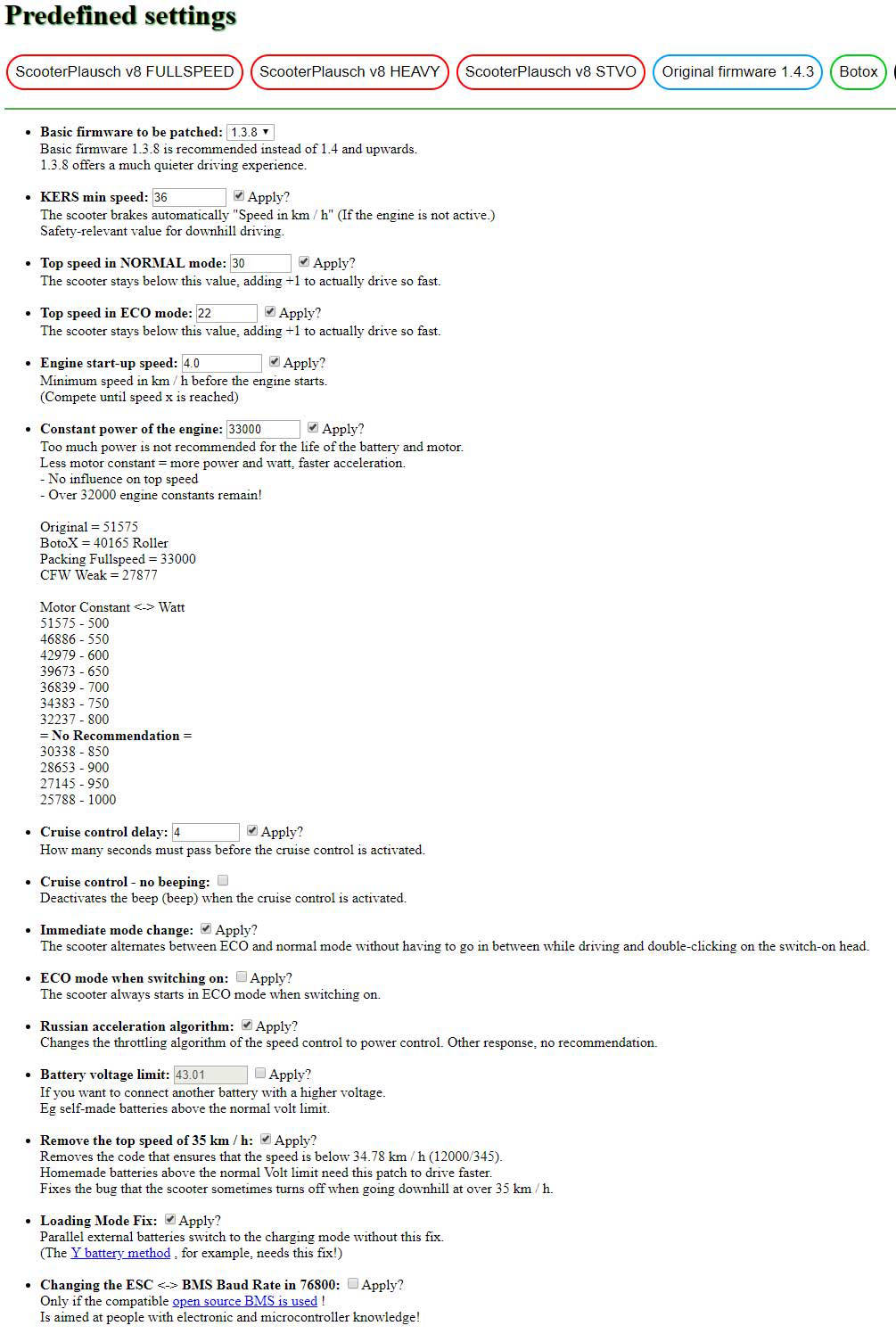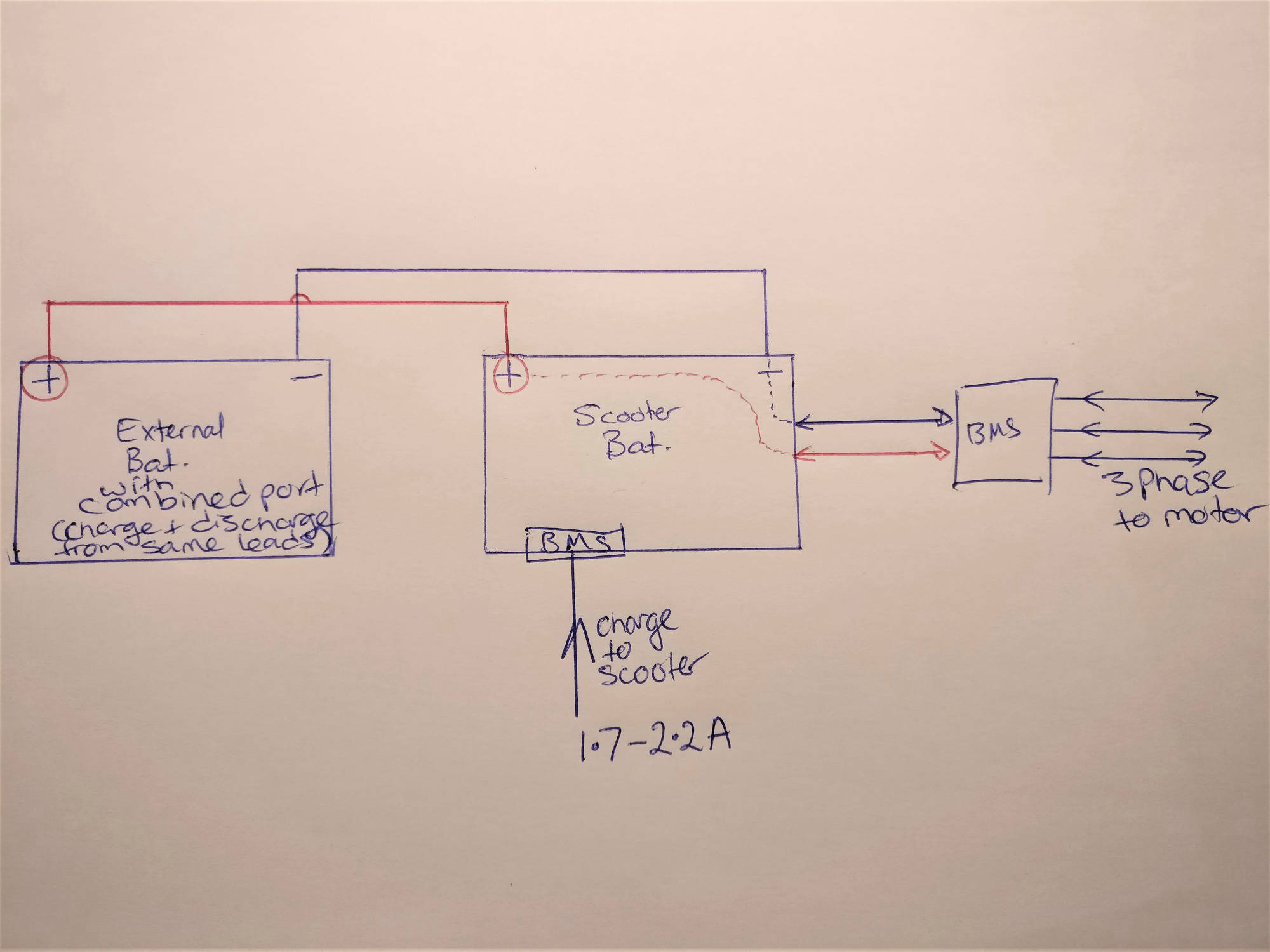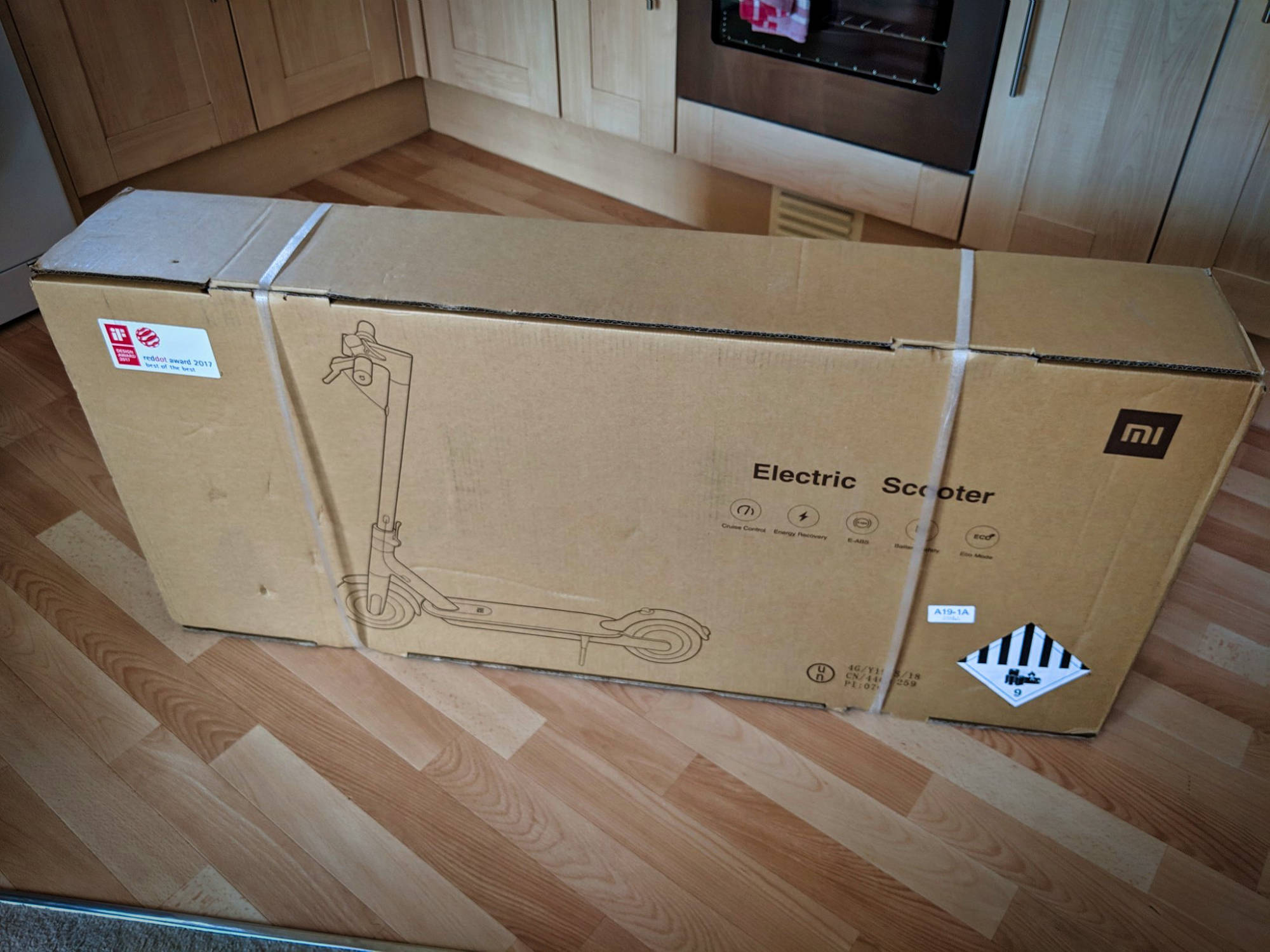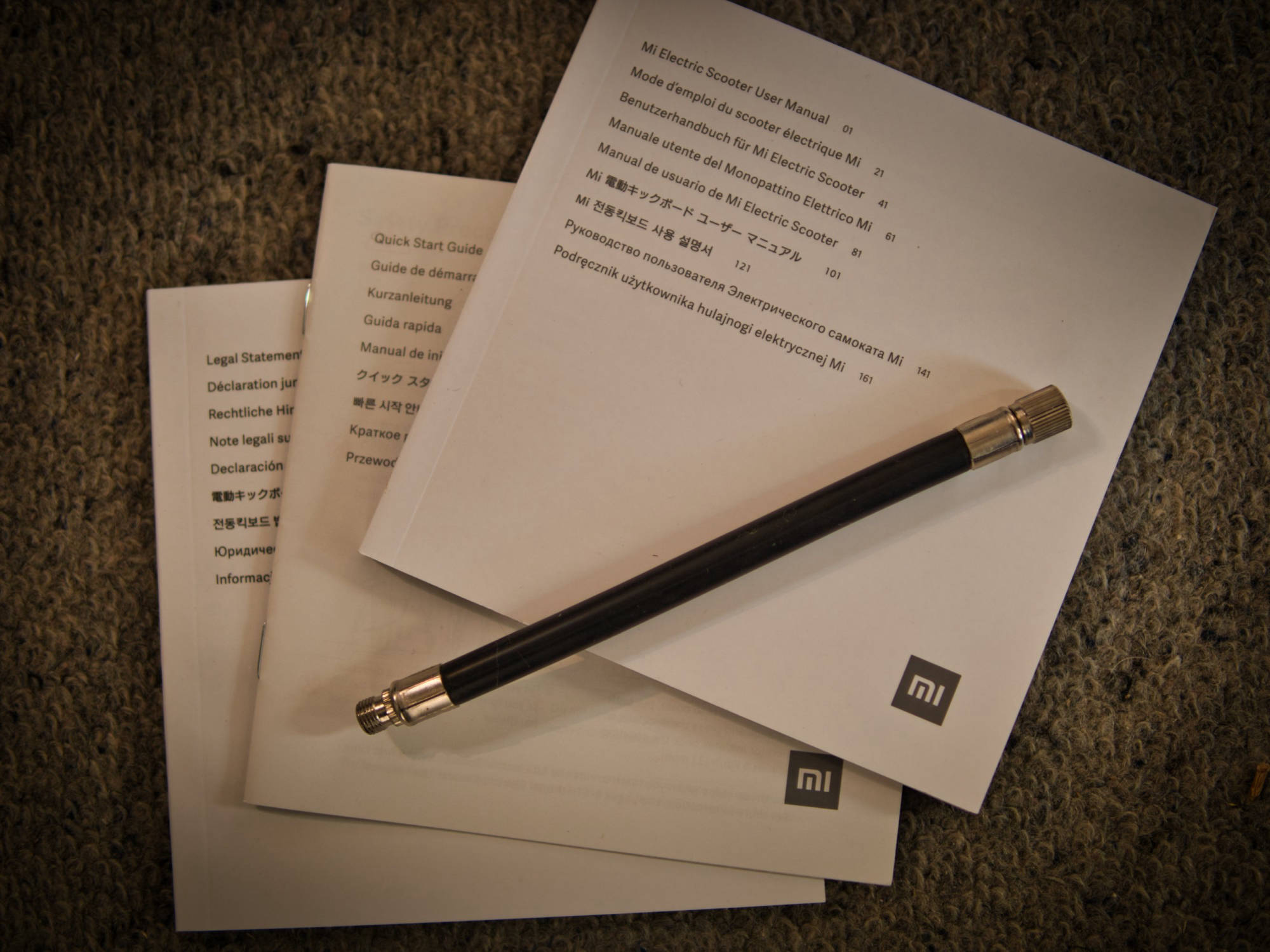Introducing the M365
As of March 2019 the M365 is the most bang for buck scooter there is.
The m365 is an entry level scooter with the reliability to manage even 16km commutes. It's light weight and can be put in the back of your car easily by folding and helps out with that "last mile" connection to either your destination or public transport hub. The suspension is from the grippy air filled tires (rather bumpy if on course chip road though) and braking is from the front electric motor and the rear disc brake. There's a definate fun factor to using the scooter and there are enough small tweaks and upkeep to be as much or little of a hobby as you like. There are other options but generally a lot more expensive and a lot heavier.
FLAVOURS
The Xiaomi company has also invested deeply in Ninebot which now owns Segway so there are many scooter variations with similar features and design. This really helps with modification, tinkering, and fixing as there is such a wealth of parts, after-market parts, and help available. For example, m365, m365 Pro, Segway ES2, HX X7, and lots of cheaper clones. Weight, price, range, suspension, wheel size and grip, and charge speed are all things that can be considered in any comparison. I expect the next few years to see huge advances in all of those.